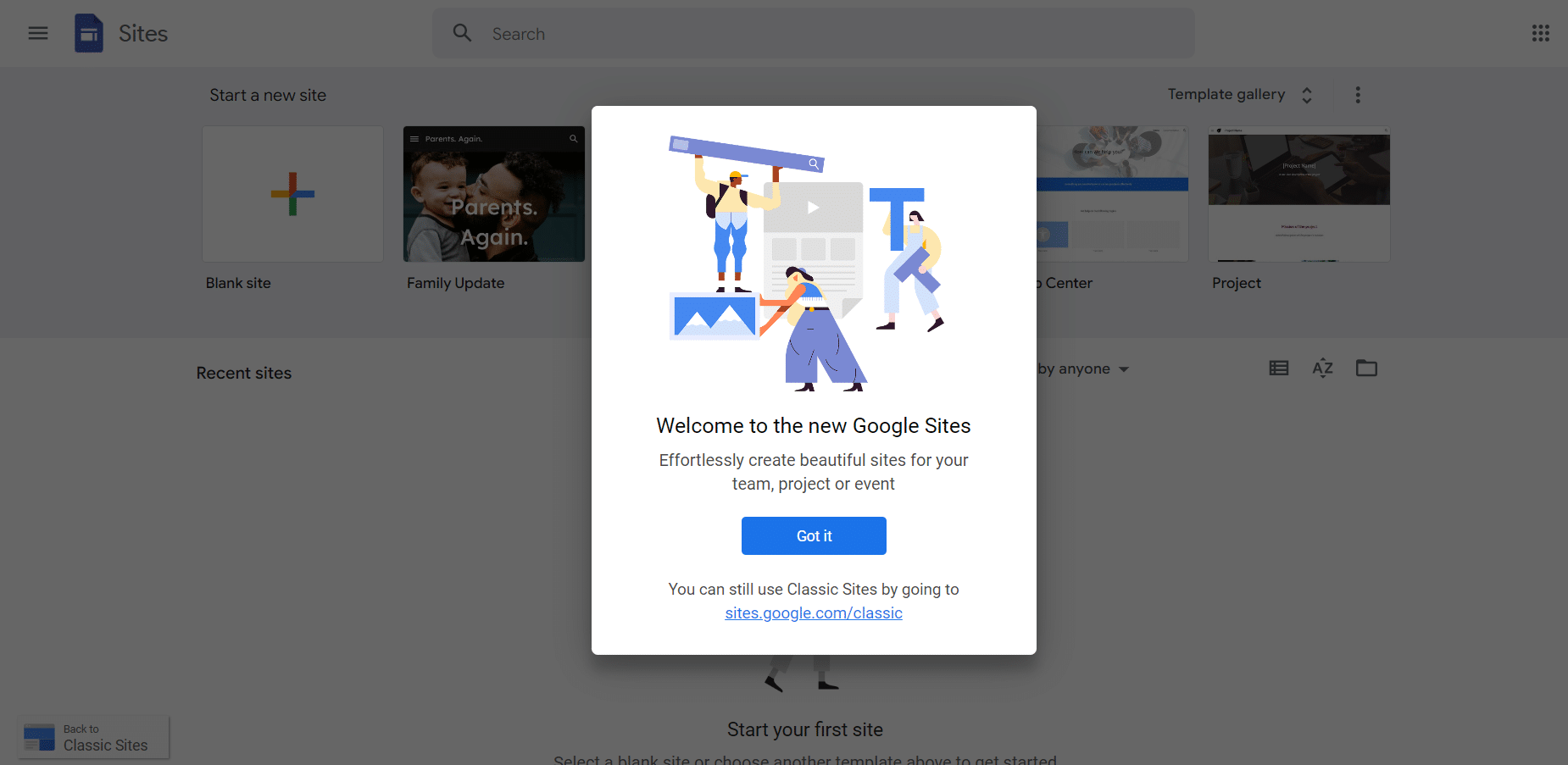How to Add SEO to Google Sites: Boost Your Rankings
So, you’ve got a Google Site and you’re ready to take it to the next level. But here’s the thing: just having a website isn’t enough. If you want people to actually find your site, you need to optimize it for search engines. That’s where SEO comes in. Maybe you are wondering how to ass SEO to Google Sites?
Now, I know what you’re thinking. “SEO? That sounds complicated and technical.” But don’t worry, I’ve got your back. In this post, I’ll walk you through the steps to add SEO to your Google Sites and boost your rankings. No jargon, no fluff, just practical tips you can implement right away.
How to Add SEO to Google Sites: 7 Ways to Optimize Your Google Site for SEO
Alright, now that you’re convinced that Google Sites SEO is the way to go, let’s dive into how to actually do it.
Conduct Keyword Research
Keyword research is the foundation of any solid SEO strategy. You gotta figure out what terms people are actually searching for in your niche.
Tools like Moz Keyword Explorer and Ubersuggest are great for this. Plug in some broad topics related to your site and see what comes up.
Optimize Page Titles and Meta Descriptions
Your page titles and meta descriptions are what show up in the search results, so they better be compelling. Include your target keyword and write something click-worthy.
Keep your titles under 60 characters and your descriptions under 160. Any longer and they’ll get cut off in the results.
Create High-Quality, Relevant Content
This is the meat and potatoes of SEO. You need content that’s relevant, valuable, and optimized for your keywords.
Write blog posts, create infographics, shoot videos – whatever form of content floats your boat. Just make sure it’s something your audience actually wants to consume.
Improve Site Structure and Navigation
If your site is a hot mess, search engines aren’t gonna have a good time crawling it. Make sure your navigation is clear and logical, and use internal links to help spiders find their way around.
A tool like Google Search Console can help you spot any structural issues.
Optimize Images and Videos
Visual content is awesome, but it can really slow down your site if you’re not careful. Optimize your images and videos by compressing them and adding descriptive alt text.
This helps search engines understand what’s in the visual and also makes your site more accessible. Win-win.
Build High-Quality Backlinks
Backlinks are like votes of confidence from other sites. The more high-quality links pointing to your site, the more search engines will trust and recommend you.
Focus on getting links from relevant, authoritative sites in your niche. Guest posting, broken link building, and creating awesome content that people want to link to naturally are all solid strategies.
Leverage Google Search Console
Google Search Console is a free tool that lets you monitor how your site is performing in Google searches. You can see which keywords you’re ranking for, spot any crawl errors, and submit your sitemap for indexing.
It’s a goldmine of data that can help you fine-tune your SEO strategy. Don’t sleep on it.
Whew, that was a lot. But trust me, if you implement these Google Sites SEO tips consistently, you will see results. It won’t happen overnight, but it will happen.
Keep grinding, keep optimizing, and keep an eye on those rankings. You got this.
Key Takeaway:
Boost your Google Sites rankings with SEO magic. Start by doing keyword research, then spice up those page titles and meta descriptions. Create killer content and keep your site’s structure tidy. Don’t forget to compress images and hustle for quality backlinks. Use Google Search Console to track progress and fine-tune your strategy. Keep at it, and watch your traffic soar.
What Is Google Sites SEO?
Google Sites SEO is all about making your Google site more visible to search engines like Google. It’s a strategy that can skyrocket your rankings and bring in a ton of organic traffic.
I’ve been doing SEO for over a decade now, and let me tell you, it works wonders. Especially for a platform like Google Sites that doesn’t get as much love as WordPress or Wix.
Why Is Google Sites SEO Important?
Here’s the thing – a whopping one-third of all web traffic comes from search engines. One-third. That’s a massive piece of the pie.
So if you can rank higher in those search results, you’re gonna get way more eyeballs on your site. More traffic, more leads, more sales – it’s a beautiful thing.
Benefits of Optimizing Your Google Site for Search Engines
I could go on and on about the benefits of Google Sites SEO, but let me just hit you with a few highlights:
- You’ll rank higher in Google searches (obviously)
- You’ll get more organic traffic (read: free traffic)
- You’ll establish yourself as an authority in your niche
- You’ll get more leads and sales
- You’ll leave your competitors in the dust
Trust me, it’s worth the effort. I’ve seen businesses completely transform once they started taking SEO seriously.
FAQs in Relation to How to Add Seo to Google Sites
Can I do SEO on Google Sites?
Absolutely. You can optimize your Google Site for search engines by tweaking content, meta tags, and more.
How do I add keywords to my Google site?
Add them in titles, descriptions, headings, and within the body of your pages for best effect.
How can I boost my Google site?
To lift it up the ranks: enrich content quality, enhance loading speed, and secure backlinks from reputable sites.
How can I add SEO to my website?
Fine-tune page titles/descriptions with keywords. Publish stellar content. Make navigation a breeze. Don’t forget about mobile users.
Conclusion
Adding SEO to your Google Sites isn’t rocket science, but it does require some effort and attention to detail. By following the steps we’ve covered – optimizing your titles and descriptions, using relevant keywords, creating quality content, and building backlinks – you can give your site the best chance of ranking well in search results.
Remember, SEO is an ongoing process. Keep refining your strategy, monitoring your analytics, and making adjustments as needed. With persistence and patience, you’ll start to see your rankings climb and your traffic grow.
So go ahead, put these tips into action and watch your Google Site soar to new heights. The sky’s the limit when you’ve got SEO on your side.
Related Articles
Revolutionize Your Approach: Leveraging Semrush SEO Dashboard
Maximise your SEO with the Semrush SEO dashboard—discover insights, track performance, and optimise strategies!
Unveiling the Power of Semrush for Organic Traffic Insights
Discover Semrush organic traffic insights to boost your SEO strategies and enhance your online visibility!
Driving Digital Success: Exploring Semrush On-Page SEO Checker
Boost your SEO game with the Semrush On-Page SEO Checker for better rankings and visibility!
Unleashing the Power of Semrush: Rank Tracking Tool Insights
Discover the Semrush rank tracking tool and unlock insights to boost your SEO strategy and outperform competitors.
Maximizing Online Visibility: The Key to Success with Semrush
Discover how ” shapes programming strategies and efficiency in your projects with expert insights and practices.
Stay Ahead of the Game: Utilising Semrushs Backlink Analysis
Discover the Semrush backlink analysis feature to boost SEO and enhance your digital marketing strategies today!
About the author
Charite Leta
Leads SEO & Website Designer
Charite Leta is the Lead SEO and Website designer at New Age Marketing.