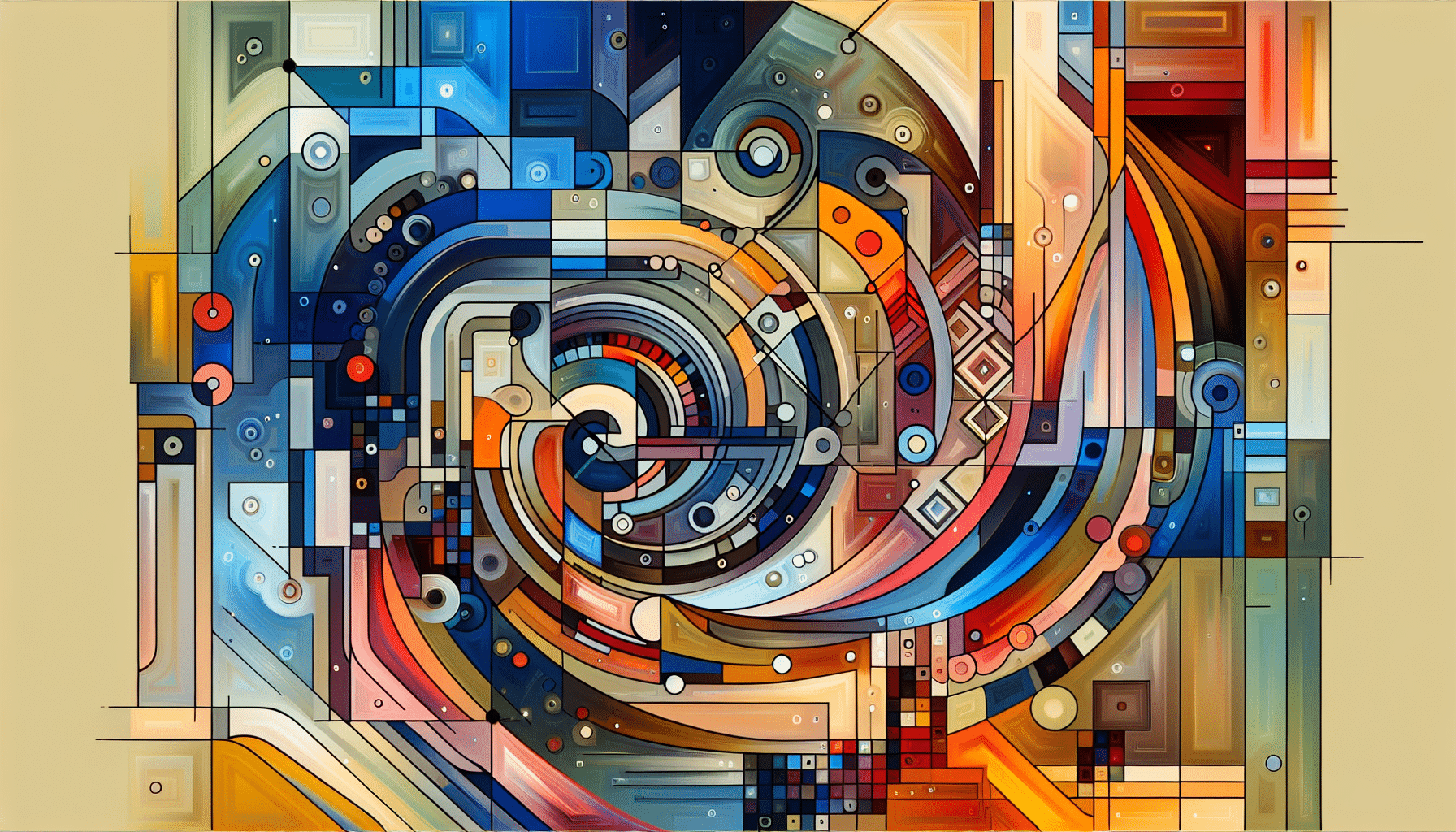Understanding Divi Features
Divi by Elegant Themes offers a flexible platform to spruce up your WordPress site. Diving into its core features is important if you want to make the most out of it.
Overview of Divi Elements
Divi comes packed with over 200 quirky elements. Forget about getting tangled in code; these tools let users whip up snazzy websites with ease. From straightforward text blocks to fancy-schmancy modules, you can boost how your site works and looks. On top of that, there are more than 2,000 ready-made layouts to play around with, making it a playground for your imagination.
| Feature | Description |
|---|---|
| Number of Elements | 200+ |
| Layout Options | 2,000+ |
| Design Capability | No-code approach |
These vast options mean folks like web designers, biz honchos, and go-getters can whip up snazzy sites in no time at all (Elegant Themes). Thanks to drag-and-drop, it’s easy-peasy to tweak things as you go. If you’re itching for more personalization, have a nosey at the Divi theme templates and Divi page builder options.
Quick Sites Functionality
Divi doesn’t stop there. It also sports a Quick Sites feature that races through the dull bits of building a site. It’s a gem for those wanting a top-notch site without faffing about too much. Use it, and you’ll be setting up your site architecture and style like a boss without breaking a sweat (Elegant Themes).
| Quick Sites Benefits | Description |
|---|---|
| Speed | Whirlwind website setup |
| Ease of Use | Walk in the park for quick changes |
| Integration | Plays nice with other Divi tools |
Speedy and straightforward, Quick Sites is a winner for freelancers, marketing whizzes, and any budding small or medium business eager to make a splash online. To delve more into using Divi’s shiny tools, take a gander at our Divi builder tutorial.
Diggin’ Into Divi’s Perks
Elegant Themes’ Divi packs a punch for designers and entrepreneurs dreaming up stunning websites. It’s a nifty tool for folks ranging from tech whizzes to small biz owners, all set to catch some eyeballs online.
Theme Builder and Online Shops
Divi’s theme builder is a gem, letting you cook up custom looks for headers, footers, and page layouts. This flexibility makes it a sweet pick for agencies and freelancers tailoring designs for their peeps. For those wanting to sell stuff online, Divi’s Ecommerce features got your back. Craft product pages, carts, and check-out workflows without breaking a sweat, courtesy of the Divi WooCommerce tools.
| Feature | What It Does |
|---|---|
| Custom Layouts | Make one-of-a-kind headers, footers, and templates. |
| Ecommerce Goodies | Build and run online shops easily. |
| No Sweat Interface | Get the setup and customization done without coding. |
Getting Stuff Done and Spreading the Word
Divi comes loaded with tools to keep projects on track and marketing efforts on point. It’s perfect for marketers needing options for fancy landing pages and ad blitzes. The drag-and-drop bit makes whipping up eye-catching content a breeze.
| Tool | What It’s For |
|---|---|
| Divi Page Builder | Whip up and tweak pages without touching code. |
| Marketing Hookup | Sync with email and analytics tools. |
| Drag-and-Drop | Keeps designing easy and fun. |
Nerd Stuff and Divi AI
For the tech-savvy, Divi’s got your script-savvy needs covered. The fancy development features mean you can tweak and expand what your site can do. Plus, Divi AI steps in to make designing easy-peasy, jazzing up both the looks and efficiency.
| Nerdy Feature | What It Does |
|---|---|
| Custom CSS and Code | For those who want to dive deeper into customization. |
| Divi AI Buddy | Taps into AI to streamline the creative process. |
| Zoomy Speed | Elements made to load quicker than a hiccup. |
Divi’s like a Swiss Army knife for website creation—handy and versatile, ready to take your creativity to new heights. Curious about using Divi like a pro? Peek at the Divi page builder and see what it can do for you.
Discovering Who Uses Divi
You might wonder why Divi is such a big hit in the web design scene. Well, it’s because this tool isn’t for a single group. It’s a go-to for folks like web designers, entrepreneurs, and marketing pros who use its nifty tricks for all kinds of stuff.
Who Gets the Most Out of Divi
So, who exactly loves using Divi? Check out these groups:
- Web Design Agencies: These pros dig Divi because it lets them whip up multiple client sites quickly without a hassle.
- Freelance Designers: For those flying solo, Divi’s great because it means less coding and more creative freedom for client projects.
- Small Business Owners: They love how they can click and drag stuff to build snazzy sites that fit like a glove for their biz.
- Online Store Runners: Divi’s got the goodies for online shops, making it a breeze to build stunning stores (Elegant Themes).
Who’s Who Overview:
| Who Uses Divi | What They Get Out of It |
|---|---|
| Web Design Agencies | Manage multiple client sites with ease |
| Freelance Designers | Creative solutions minus the coding headache |
| Small Business Folks | Easy site-building magic |
| Online Shop Operators | Smooth and easy e-commerce setup |
How Divi Works for Different Businesses
Divi isn’t a one-trick pony; it’s packed with goodies for all sorts of businesses:
- Online Shopping: Divi comes with Divi theme WooCommerce features so you can build eye-popping stores easily.
- Creative Fields: Artists and shutterbugs love the theme templates that help flaunt their work and attract new fans.
- Food Joints: Restaurants can use Divi’s flexible layouts to show off menus and make reservations a piece of cake (Divi theme restaurant).
- Blogs and Creators: Bloggers can make their websites both good-looking and easy to explore, letting your content shine (Divi theme blog).
Business Fun Facts:
| Business Kind | Cool Thing About Divi |
|---|---|
| Online Shopping | Dazzling store designs |
| Artsy Type | Show them portfolios |
| Places to Eat | User-friendly menus and bookings |
| Writers/Creators | Hey, look at my pretty website! |
Divi checks all the boxes for different users and business needs, making it a practical choice for building WordPress sites. Curious about all its tricks? Swing by our detailed Divi page builder guide.
Utilising Divi’s Resources
Elegant Themes’ Divi is like a Swiss Army knife for web designers, bringing a variety of tools to spice up the web designing adventure. Here, we explore the magic of Divi Cloud and its AI buddies, as well as the playground that is the Divi Marketplace with its bucketload of modules.
Divi Cloud and AI Help
Think of Divi Cloud as your design diary in the sky. It lets designers stash their creations someplace safe but is handy enough to grab anytime from wherever. It’s great because you don’t have to keep your teammates waiting – you can all pitch in and work together. Meanwhile, Divi’s built-in AI rolls up its sleeves to lend a digital hand in making your site-building job smoother and faster. Whether you’re a newbie or a seasoned pro, this tech buddy makes complicated stuff seem like a walk in the park.
Key Features of Divi Cloud and AI Help
| Feature | Description |
|---|---|
| Cloud Storage | Tuck away your Divi designs and have them everywhere you go. |
| AI Assistance | Let artificial intelligence take on the hard stuff so you don’t have to. |
| Collaboration Tools | Team up and work together like a well-oiled machine. |
Divi Marketplace and Modules
Hop over to the Divi Marketplace and you’ll strike gold with heaps of Divi modules, layouts, and themes. There’s a hefty goodie bag of over 200 design elements and 2,000 ready-to-go layouts, perfect for different design ambitions. It’s a DIY paradise, especially if you’re not code-savvy – just drag, drop, and you’re off!
Key Offerings in the Divi Marketplace
| Offering | Description |
|---|---|
| Modules | Different design widgets ready to give your site a boost. |
| Layouts | Over 2,000 layouts to get you started in no time. |
| Themes | A collection of themes to suit all kinds of style cravings. |
Mix Divi’s Cloud, AI help, and the treasures from the Marketplace, and you’ve got yourself a power-packed tool that makes crafting beautiful websites a cinch. This bundle of resources makes the whole process a breeze, helping users to unleash their creativity. For even more pointers on getting the best out of Divi, check out the Divi page builder and Divi theme builder.
Check Out Divi Support
Got troubles with the Elegant Themes Divi platform? No stress. Users rave about the support squad being on point—fixing stuff fast, explaining things well, and even jumping in remotely for a quick save!
What People Say About Elegant Themes Support
Divi fans can’t stop talking about the sweet support they get. Here’s the lowdown:
- Speedy Fixes: Your queries? Solved fast. No waiting around.
- Clear Answers: Staff dish out solid explanations and real fixes.
- Remote Fix-It Team: They hop onto your site and sort stuff out pronto.
Loads of reviews agree—Elegant Themes support is a shining star in the Divi universe, making it a hit with web designers and developers.
Tons of Help at Your Fingertips
Beyond personal help, Elegant Themes serves up a buffet of resources to help you rock the Divi theme. Check these out:
- How-To Videos: Catch ’em on YouTube or straight from the builder.
- Product Walkthroughs: First-timer? Get the tour to see what Divi’s all about.
- Easy-to-Follow Guides: Everything you need to know about using Divi, spelled out.
- Blog Goodies: Get fresh tips and tricks daily to squeeze the most outta Divi.
- Round-the-Clock Chat & Community Support: Hit up the 24/7 chat or connect with the community, even offline.
Tools like Safe Mode for skipping plugin headaches and remote help from support kick your user experience up a notch, making sure you’re never stuck (Elegant Themes).
All in all, quick and handy support plus a boatload of resources make Divi a pleasure to use.
Comparison and Pricing
So, you’re looking to deck out your website with some snazzy design tools? Elegant Themes’ Divi might just be that secret weapon up your sleeve. However, before you dive in, get the lowdown on what those membership deals are all about.
Divi Membership Options
Elegant Themes keeps it simple with two main membership plans for you Divi enthusiasts:
| Membership Type | Price | Features |
|---|---|---|
| Annual Membership | $89/year | Get all the goodies like support and updates, but only for the year. |
| Lifetime Membership | $249 one-time fee | Pay once, use forever! Perfect for multiple websites, with endless support and updates. |
If you like to play the long game, the lifetime deal is a savvy choice. Do the math, and it’s a steal if you’re sticking around for more than a couple of years. That’s a tip off the ol’ WPMarmalade block.
Divi vs. Competitors’ Pricing
In a world rife with page builders, Divi stands strong with its pricing game. Here’s how Divi stacks up against a few of its pals in the site-building scene:
| Page Builder | Yearly Cost | Features |
|---|---|---|
| Divi | $89 or $249 lifetime | Tons of support, regular updates, and theme harmony. |
| Elementor Pro | $49/year | Premium support with some starter templates. |
| Thrive Suite | $228/year | All-in-one with marketing tools, themes, and plugins galore. |
For those wanting a well-rounded package to make eye-catching sites without a hitch, Divi offers solid bang for your buck. Want to dig deeper into what Divi can really do? Check out our Divi WordPress theme revealing its nifty features and powerhouse abilities.